How to fetch data from SnowFlake using Excel VBA?
The easiest way to fetch data from databases to Excel is using the Get Data option available under the Data Tab, Excel creates a query using the ODBC connection and fetches the data without the hassle of coding. But coding makes the process more flexible and is very dynamic.
Here goes the details...
1) Download and install the snowflake ODBC driver either 32 or 64 bit depending on your MS Office Installation & OS from the SnowFlake portal, available under the Help menu.
2) Create a DSN with the correct connection properties.
3) Add the below reference if required in the visual basic editor and also change the DSN name in the VBA code.
VBA Code...
'-----------------------------------------------------------------------------------------------------------------------------------------
Sub VBA_SnowFlake_Connect()
Dim sSQLQry As String
Dim ReturnArray
Dim Conn As ADODB.Connection
Dim rs As ADODB.Recordset
Dim DBPath As String, sconnect As String
Worksheets("VBA").Activate
ActiveSheet.Cells.Clear
DBPath = ThisWorkbook.FullName
Set Conn = New ADODB.Connection
'You can provide the full path of your external file as shown below
'DBPath ="C:\InputData.xlsx"
'---------------------------------- Connection String
'Change the DSN name and snowflake credentials
sconnect = "Provider=MSDASQL.1;DSN=My Snowflake;" & DBPath & ";HDR=Yes';Password=*****1;Warehouse=*****"
Conn.Open sconnect
'dbname = "SIS_REPORTING"
'schema = "PUBLIC"
'---------------------------------- SnowFlake Table Name
tblname = "MyEnrollmentDetails"
Set rs = New ADODB.Recordset
rs.ActiveConnection = Conn
'---------------------------------- Your SQL Statement
sSQLString = "Use warehouse MyTest"
sSQLString1 = "select * from SIS_REPORTING.PUBLIC." & Chr(34) & tblname & Chr(34)
rs.Open sSQLString
rs.Open sSQLString1
'---------------------------------- Output Sheet
Worksheets("VBA").Range("A2").CopyFromRecordset rs
Worksheets("VBA").Range("A1").Select
'---------------------------------- Getting Column Names
For intFieldIndex = 0 To rs.Fields.Count - 1
Worksheets("VBA").Cells(1, intFieldIndex + 1).Value = rs.Fields(intFieldIndex).Name
Next intFieldIndex
Worksheets("VBA").Cells.EntireColumn.AutoFit
'---------------------------------- Close Recordset
rs.Close
'---------------------------------- Close Connection
Conn.Close
End Sub
'----------------------------------------------------------------------------------------------------------------------------------------------
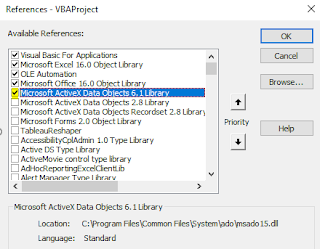

Comments
Post a Comment