How to fetch data from API's without coding
To fetch data from API's is a little difficult task as it involves coding.In Tableau, we have to use web data connector to fetch data from API's and for that first, we have to create a webpage then publish the webpage to a webserver-all these are complex for an ordinary user.
Even when we have to import data from a table in a webpage or from API XML output it involves coding to fetch the data or to automate the process. So today I am going to explain a better way of extracting data from API's and web pages without any coding.
We can achieve this by making use of google sheets functions such as
- IMPORTHTML
- IMPORTXML
- IMPORTDATA
- IMPORTFEED
To know more about IMPORTXML function you can use this link.But what if we have to fetch data from an API that returns JSON output. So by default, there is no function available in google sheets to import JSON data but by adding the below code written by Brad Jasper and Trevor Lohbeer aka FastFedora we can implement it.
So first open a google sheet and then go to Tools >Script editor and add the
ImportJSON.gs script(copy and paste).Now you will find IMPORTJSON function in your spreadsheet. So it's done now what next???
Next, we will use Google News API to get the live top-headlines
Create an API Key first and then you can import the data into google sheets.
Open the google sheets and type in the below code in cell A1.
=IMPORTJSON("http://beta.newsapi.org/v2/top-headlines?sources=bbc-news&apiKey={API_KEY}")
That's it you are done, now you can use this google sheets as an input for all your visualization tools.
Happy Learning!!!

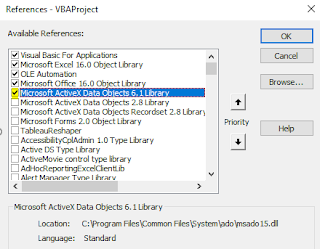

Comments
Post a Comment