Tableau Vs. QlikView
There are n number of data visualization tools available in the market and today I am going to compare the two leaders on Gartner's magic quadrant, Tableau, and QlikView.
Tableau was founded in 2003 and is the market leader for five consecutive years. They have major five different products available in the market namely,
1.Tableau Desktop
2.Tableau Public
3.Tableau Online
4.Tableau Server
5.Tableau Reader
Tableau Desktop is the main tool that is used to create dashboards and visualization and is created in C++ programming language. Tableau desktop comes with 14 days trial by default and the cost of the professional edition is 840$ for a year. For more info, you can visit https://www.tableau.com/pricing.
Tableau Public client is a free version and can be used to create dashboards and visualization like desktop and can open workbooks created by other authors that can be downloaded from the tableau public website. But the workbooks created cannot be saved on the local machine. It can be saved only on the tableau public website and the visualizations you created are open to public. It is a great tool to share your creativity.
Tableau Reader is also a free version software and can be used only to view the packaged workbook.
Tableau Server is used to publish and distribute the reports.
Tableau Online does the same job, but its hosted and maintained by Tableau in the cloud.
QlikView was founded in the year 1993 and positioned as a BI leader for 7 years in a row. QlikView has four major products:
1.QlikView Desktop
2.QlikView Server
3.QlikSense Desktop
4.QlikSense Cloud
QlikView Desktop is the main tool that is used to create the dashboard and unlike Tableau, there is no trial period for QlikView. But the only constraint is that you cannot share the workbook/dashboard that you create, using the free version. The pricing of QlikView products can be found here https://www.qlik.com/us/pricing.
QlikView Server is used to distribute and publish the dashboards and can be controlled by an application called QMC-QlikView Management Console. The users can access the report online using a portal called Access point.
QlikSense Desktop is a different tool developed by Qlik for self-service visualization and the UI is more user-friendly. It is similar to QlikView and is used to develop Visualizations. QlikSense Cloud is provided as SaaS service.
File types :
Tableau
Tableau workbook(.twb)
|
Tableau workbook file contains the detail of each sheet and dashboard that is present in a workbook.
+ the formatting styles, formulas, and data source connection information but without data.
|
Tableau Packaged Workbook(.twbx)
|
Same as .twb but with data so packaged workbook can be shared with Tableau desktop or Tableau reader users, assuming it does not need data from the server. It is saved like a Zip file.
|
Tableau Data Source(.tds)
|
Stores the details of the connection used to create the tableau report but without data.
|
Tableau Packaged Data source(.tdsx)
|
Same like .tds but with data.
|
Tableau Data Extract(.tde)
|
It is a highly optimized columnar storage data format and does not store connection string details or dashboard details. This file format enables you to work offline on a data set.
|
Tableau Bookmark(.tbm)
|
These files contain a single worksheet that can be shared easily by pasting into other workbooks. If you are working as a team and to split the work and later combine into one workbook then it is the best option.
|
Tableau Preferences(.tps)
|
Stores the color preferences used in all the workbooks, like company brand colors.
|
QlikView
QlikView Worksheet(.qvw)
|
The application file which stores your report +dashboard +script +data model and connection strings.
Data is also stored in this file type.
|
QlikView DataFile(.qvd)
|
DVDs is a patent technology of Qlik which is used to store data in the highly optimized way and QlikView applications can read the data 100 times faster than any other data source. It also helps to achieve incremental load mechanism in Qlik.
|
QlikView Data Exchange(.qvx)
|
Custom connector to efficiently fetch data from the database.
|
QlikView File(.qvf)
|
It is an app created by QlikSense Desktop which stores the visualizations of data, such as charts, maps, tables, and plots. QVF files also include settings that configure the appearance of the visualizations.
|
Now let's talk about the differences, Tableau Vs Qlik View/Sense based on my experience.
Tableau
|
Qlik View/Sense
|
Founded in 2003
|
Founded in 1993
|
Visualization is super user-friendly and great with a clean UI
|
Visualization is good but not that great as Tableau
|
There is no data modeling or data warehousing available if there is complex data logic and data transformation is required then it is difficult to manage in Tableau and have to depend on other data preparation tools like Alteryx.
|
Qlik is really good for data transformation and there is inbuilt data warehousing, scripting feature available.
|
Excellent in Maps
|
Weaker in maps
|
Tableau is available on a wide variety of platforms.
|
QlikView is available only on windows.
|
Having said all these, both are awesome BI tools and the choice for organizations depends on a lot of factors like budget, the presence of data warehouse etc.
Happy Reporting!!!
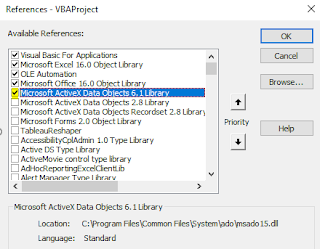

Comments
Post a Comment